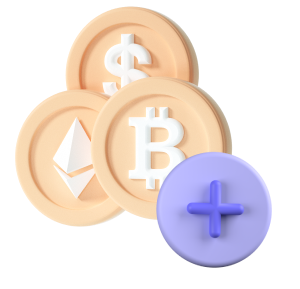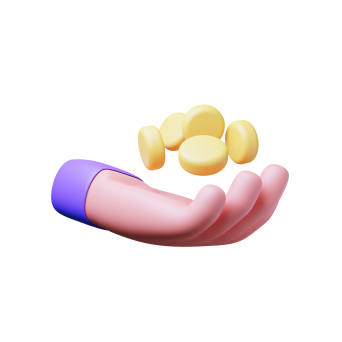Emails/Websites
Phishing emails often lead you to fake websites to steal your private, sensitive data. These websites could look unusual or they could appear genuine but have a suspicious URL.
If you receive a suspicious email or website link:
– Don’t click on any links inside of the email or in the website, and don’t download any attachments
– Don’t enter any information
– Don’t change the subject line and don’t forward the message as an attachment.
– Forward the email and/or website to [email protected]
– If you notice any unexpected activity on your SendCrypto account, please also contact our support team
– Delete the email from your inbox
SMS/Text Message
If you receive a text message with a link inviting you to visit a website:
– Don’t click on any links inside of the SMS text message
– Screenshot the message
– Make sure that the message shows the full telephone number
– Email the screenshot to [email protected]
Telephone Call
If you receive a suspicious telephone call:
– Take a screenshot of your phone log showing the telephone number
– Email the screenshot to [email protected]
– Include details of the telephone call, including what the caller country or asked from you
If the caller left a voicemail, and you’re able to view a transcript on your mobile device, include a screenshot of it in your email.
When you send an email to [email protected], you’ll receive an automatic email letting you know we received it.
Safeguarding Your Account
If you shared financial or personal information, or entered personal information on a fake website:
– Change your SendCrypto password immediately
– Review your recent SendCrypto activity to make sure you authorized all the payments
– Report any unauthorized payments or activity to SendCrypto